Sending faxes is an important part of life for a small business owner, but even a family household sometimes has needs to send faxes. Whether you need to send business documents or you need to fax medical records to your family doctor, sending a fax online is a cheap and easy way to do it. You don’t even need a fax machine to do it. Instead of spending a fortune on an extra phone line for your fax machine or wasting paper on printing and faxing documents, sending your faxes online will save you time and money. There are many online fax services out there, but the top 3 are Hellofax, eFax, and MyFax. Here are some frequently asked questions about sending faxes online.
Many services do offer you your very own fax number just as if you had a fax line. To get one of these numbers, you’ll simply need to sign up for online fax services as a member. From there you’ll have the ability to send faxes to anyone at anytime.
If you need to send a lot of faxes, you should probably sign up for one of the top 3 online fax service’s memberships. This allows you to send a large amount of faxes each month for a low flat rate. While the number of faxes you send may not be unlimited at the price you are looking for, you’ll be able to send more than enough with higher membership levels.
Each of the top 3 online fax services allow for a small number of faxes to be sent for free. However, this does not mean you can receive faxes for free. For that, you’d need a membership. Luckily, signing up for these services is quick and easy. Additionally, many companies offer a free trial of their services so you can try it before you buy it.
Yes. If you sign up for one of the memberships, you will be allotted a fax number for your personal use. You can give this number out to your business partners or customers and they can send you faxes just like to any regular fax number.
First you upload your documents to the website. Then you type in the fax number you want to send them too. You press “Send” and the fax is delivered to the recipient. Similarly, to receive a fax online, you give someone your fax number and once they’ve faxed the documents to you, you’ll receive an email with the fax as a PDF file. From there you can print or save to your PC, according to your needs.
All you need is a computer. If you need to sign forms and then fax them back, you’ll need a scanner to scan them into a file that you can upload to your online fax service. If you have a fax machine, make sure that it has a working scanner.
Online faxing does come with a few disadvantages, but probably the biggest problem is that you’ll need to have reliable internet service which isn’t always easy to come by. A fax line may be more dependable in that regard. Another is that certain document might not come out as well as they would on a regular fax.
Absolutely not. In fact, in most cases nobody will be able to tell that you sent a fax online versus using a fax machine. Sending faxes online is a smart choice for your business and especially comes in handy when you need to send things from home.