You can play most computer games on any laptop, but if you want to get the best performance for the best games, you need a laptop built for that purpose. Like a race car, it needs a big enough engine and other things to perform competitively. The graphics card is one of the biggest factors in determining which gaming laptops are best - you'll want to get the best one you can for your budget. In addition, you'll want a strong enough processor and enough RAM to run games that take up more resources. If you are going to play unplugged, battery life will be important, as well, because gaming can drain the battery quickly. Before choosing your next gaming laptop, check out the most commonly asked questions and answers below, so you get the setup that's perfect for your gaming needs.
The Asus ROG Zephyrus GX501 is not the most powerful laptop out there and may get beat here and there on various specs, but overall this is a great laptop at a very budget-friendly price. It is light and thin, which can create heat issues, but it handles that and still delivers on power. It has 16 GB of RAM and runs on an Intel Core i7. What makes this the best is its balance between power or portability. The only drawback is the battery life.
The Dell Inspiron 15 7000 Gaming laptop goes for around $700 and has graphics that are better than you might expect. They key here is to get one with the larger storage, as these have not compromised on specs needed for gaming while they sought to keep the price low. It is both thinner and heavier than its previous version.
The Alienware 13 R3 is called "gorgeous" by reviewers because of how the screen looks. It has an OLED screen which makes the view even better. That is coupled with the Nvidia GeForce GTX 1060 graphics card, which is as good of a graphics card as you can get in a laptop. That combination makes this a great choice if you're looking for the highest graphics quality out there in a laptop.
The Razer Blade Pro checks in at around $3,700. It is billed as a desktop that you can carry. It has starboard trackpad placement that is helpful for gaming. It has a 17-inch HD display and a 4k touchscreen. You can get 16-32 GB of RAM on the Razer Blade Pro, for a nearly flawless gaming experience.
The Asus VivoBook E203NA is not the strongest machine you can find, but it is on the minimalist side of things and runs well with Windows 10 S. It has a 180-degree hinge so it can be laid flat on a table. The Windows 10 S is a cloud-based system and is an app-based version of Windows. It will play a lot of games, and is very small.
Bigger screens are more fun to play on, but smaller screens are more portable, so it is best to seek a comfortable balance between the two. A 15-17 inch screen should be fine for most on-the-go gaming.
For CPUs, the debate rages between AMD and Intel. Intel is ahead at the moment, but things change fast. The Corei7 is the best there is on the market and the Core i5 is second.
RAM allows you to do more than one thing at a time, and eight GB of RAM is normally enough for most games. If you want to stream games, you might need 12GB. Generally, you are better off upgrading your RAM on your own after purchasing your laptop, which can save you money.
Both are important, but the graphics card determines what you actually see, so it is better to spend more on a graphics card. The best advice is to get the best graphics card you can afford, and then get a mid-range processor that should still work fine for gaming.