Filing taxes is much easier thanks to available tax-filing software. More than a dozen companies offer online tax filing services, and some of these services can be used entirely online without any need for downloads. These tax-preparation programs are designed for intuitive ease of use. Rather than spend hundreds of dollars on an accountant, people can use this tax-filing software to account for their incomes, assets, investments and more. Totaling deductions is easy as well, as these tax software packages are updated each year to account for any changes in state and federal tax laws . Some tax preparation programs walk customers through the process while explaining the reasons for deductions and tax payments awarded, which others are more streamlined for expedited filing. Thinking of using tax-filing software, and not sure which product to try? Below are eight questions to consider before deciding on any tax software.
There are distinct advantages to using either option. Online tax forms can be accessed from any computer with a username/password combination, while desktop tax software is restricted to the installed computer. Some online tax software offers free federal returns, but downloaded software is a better value for those who have more complex tax situations.
Most online tax companies offer different packages to handle more complex filings. Basic filing is often free, but offers little support for small businesses, investors, et al. For example, a self-employed contractor who is eligible for business deductions would need a premium option that supports Schedule C. For the best results, compare the price of competitive services with individual needs.
With the exception of nine states (Alaska, Florida, Nevada, New Hampshire, South Dakota, Tennessee, Texas, Washington and Wyoming) that do not tax wages and income, it is required by law to file state tax returns. Some online tax software file state taxes for free while others charge for it. This can be used as a meter for determining the best software.
Good tax preparation programs will not charge a fee for filing the taxes. Even if free software is being used, it should be free for the entire process, and not merely while filling out the forms. While it is possible to print off the tax returns and mail them in, the better option is to choose software that offers free eFiling.
While not important for everyone, some customers like the option to talk to a tax specialist if they have any questions during the process. Not all companies offer the same means of support, so be sure to check into this if it is a major factor for consideration.
Although the chances of being audited are small, their likelihood increases with more complex tax returns and small businesses. Some online tax companies will provide representation in the event of an audit, which can provide a lot of comfort for some people.
Online tax software is updated every year, so that's a nonissue. However, desktop software will not automatically update without an active internet connection. Since tax laws are updated every year, it is imperative to download tax software that will continue to update to ensure taxes are filed correctly.
The U.S. tax code leaves room for many exemptions, but not all tax software explains these things during the process. If a tax filing software does not explain how deductions and exemptions work during the filing process, it's best to ditch it and use better software.