Always have new documents that need signing? Help your business run more efficiently with e-signatures. Signing documents is necessary for many things, but it can be a chore. Individuals usually have to wait days or weeks for documents to arrive or go through the grueling task of printing them out and then signing the paper and scanning it or mailing it back. E-signatures provide a much easier way to sign documents and make office and personal life better. E-signatures help eliminate the tedious and time-consuming tasks, and now it can be done with a few clicks. It's much easier to sign multiple documents at the same time and get paperwork done faster. Electronic signatures an also provide a higher-level of security over paper signatures. Some of the top e-signature services include DocuSign, Secured Signing and eSignLive. Check out these most frequently asked questions to learn more.
DocuSign is a dedicated e-signature provider. It's easy to use and documents can be signed quickly. There are a number of integrations available and it can even be used on mobile devices. There is a lot of emphasis on security, and the company employs industry best practices to protect data, including the EU's highest level of certification for data transfers.
Secured Signing is cloud based, which means it is easy to access from a laptop, desktop, or mobile device. There are a number of extra services available, including a video confirmation feature where a users can identify the signer and prevent any tampering with the documents. There is the ability to invite others to sign and options for document negotiation. A recent update includes multi-page signing and recognition of form fields for PDF files.
eSignLive works with some big names, such as BMW and IBM, and it is useful for both small and large businesses. It has an easy-to-use workflow, no matter what type of device the user is using. It can be used on a public or private cloud within any computing infrastructure, and it also has the protection a company needs for security.
DocuSign is available for a 30-day trial and the paid service is $25 per user, per month. The team edition of Secured Signing is available for $20 a month and can get cheaper when more people are added. eSignLive has a 30-day trial and the paid version costs $20 per user, per month.
All three services work on mobile. Secured Signing has a number of apps to help streamline the process. eSignLive has a mobile app that makes it quick and easy to send and sign documents on the go. DocuSign also makes it simple, fast, and secure to sign documents on a mobile app.
In March 2018, DocuSign had its application for Binding Corporate Rules approved, which means it has the EU's highest level of certification for data transfers outside the bloc. DocuSign is committed to privacy and security of the customer's information, data, and documents. There website has a whole section dedicated to data protection and a trust guide.
Secured Signing uses Digital Signatures PKI technology. The PKI system is the only technology that helps ensure non-forgeable signatures. Communications with Secured Signing are encrypted with SSL technology. Any sensitive information is encrypted with the proper protocols.
eSignLive has three levels of security, which include user authentication, document authentication, and audit trials. There are multiple ways to verify the signer's identity. Once the document is signed, it is locked down with a tamper-proof seal. The company will automatically flag any errors with the signature. The audit trail provides visibility into when and how the signature took place, which isn't possible with a paper screening.
Using e-signatures saves on paper, postage, mailing supplies, and time, which is also money. All of these supplies add up over the years, making e-signature costs more efficient than traditional paper and pen methods, even if you are applying for the e-signature service.