In light of all of the high-profile hacking and ransomware cases that have been in the news, many consumers are beefing up their online and computer security and protection. When malware hits, and it likely will, there are several effective programs and apps on the market to help remedy the situation. There are free options that will remove malware after it hits, and several versions with small monthly, annual or one-time fees can help prevent infections in the first place. Ransomware solutions are also gaining in both popularity and availability as more and more companies add the service to their computer protection bundles. There are also several common sense precautions that can be taken to minimize the possibility of malware striking. Read on for more information about removing malware.
Malware is an umbrella term that encompasses any software program that is used with a malicious intent. This can range from spyware to Trojan horses all the way up to the much-feared ransomware. Computer viruses are also considered malware as are worms and other programs launched with bad purposes in mind.
The most common way that malware is spread between various computers and users is by attaching the viruses and other programs to innocent-looking emails as an attachment. Users should never open email from unknown sources, and under absolutely no circumstances should any attachments be downloaded unless they come from a trusted source.
PC Magazine does an annual run down of the top programs currently on the market for removing and preventing malware. The programs are ranked by efficiency and breadth of the features and protections that they offer. For the 2017 market, they recommend Malwarebytes which is an app that can be downloaded for free.
If a computer has been affected with malware it is usually pretty easy to tell. It will operate very sluggishly and there may be pop-ups that keep appearing, as well as a frozen cursor and other such happenings. It is best to run anti-virus software on a regular basis, especially when the machine is not performing well.
Many worms and viruses are created to pull data from various sites in the hopes of capturing personal information such as social security numbers and banking and credit card account details. It is always good practice to keep this type of information somewhere off-lilne and limit the number of sites where it is entered.
The benefits of purchase, high-end malware removal tools are many, including on-demand scanning for viruses, security protection that will prevent viruses from infecting the machine, and ransomware. The Kaspersky antivirus suite is available for $59.99 and includes many of these enchanced features.
Most antivirus software packages recommend that they are run in the background at all times.This will help prevent malware from ever getting to the computer. Antivirus software should always be kept up to date, and periodic scans of the entire operating system should also be made.
Network security on a personal computer and wifi network is not as involved and complex as those for enterprise systems, but they are still necessary. Be sure that all machines and wifi networks are password protected. Run antivirus software and regular intervals and download malware removal tools to run in the background of the operating system.